Especially for younger students, the end of the day dismissal can be, to say the least, chaotic. Some students walk home. Some go to after-care. Some go to after-school classes. At some schools, activity specific busses pick up students, such as karate buses. Even when classes are quiet and calm, there is still a lot of information and bodies to coordinate. If the school-day teacher has a at-a-glance list that reminds them which students go where, it can make their life much easier.
The best after school programs will give the day-time teachers a roster of students to help keep things organized. A typical report might look something like this…
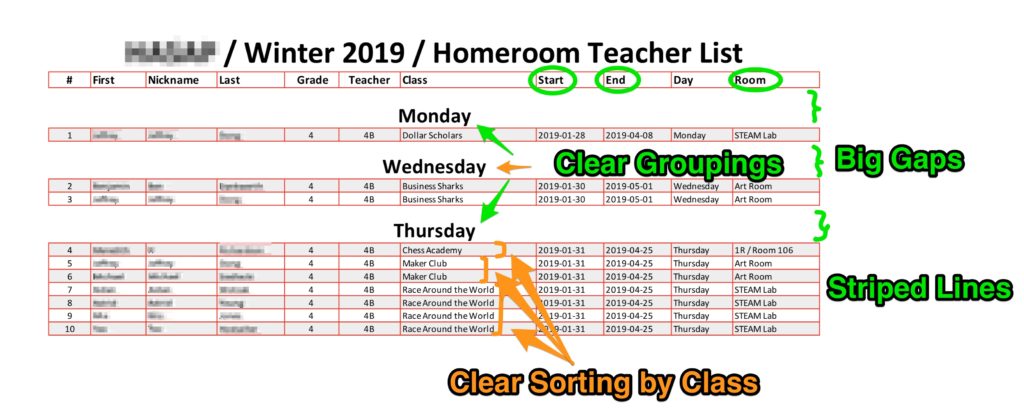
Typical Usage
Expect the teacher to post this report on their wall, letting both students and teachers refresh their memories.
Distributing the List
- Send out the report a few days before classes start. Remember, sometimes the teacher would benefit from a few days to process and post.
- Some schools like to print a paper report and distribute them into each teachers mail box. This is nice, but labor intensive, especially if changes are expected.
- Some schools like to distribute the Excel report into separate files. This requires the extra work of splitting the file and sending a separate email to each teacher, but gives the teacher the benefit of have the electronic copy and flexibility in formatting.
- Our favorite approach is to attach the Excel report to a single email and send it with all teachers in a single email. This makes distribution as easy as sending one email. Teachers also benefit from seeing the other classes. Clearly, this approach wouldn’t work if there is tight information segregation between teachers.
Hints, Gotchas, & Things to Watch For
- Look out for last minute changes to the class roster. You’ll need to ensure each impacted teacher has their latest report.
- Be sure that teachers know about exceptions to the schedule, such as if “Markers Club” doesn’t meet on particular day, even when the other Thursday classes are meeting.
- If distributing printed copies, be sure to include a “Printed On” footer item so that teachers can differentiate between two printed copies.
- If your report is auto-generated, like on School Twist, then the computer will only be able to group them when the teacher’s names match. On School Twist, we always list ‘Other’ as an option when registering. This is required in any sufficiently large school, but it opens the door for parents to put other even when their child’s teacher is actually already listed. We recently ran into this when a teacher got married and changed her name. You might be surprised how many parents didn’t know about the name change. In response to this, School Twist developed a new warning flag to catch this.

How to Generate this Report in School Twist
In School Twist, you can find an automatically generated Excel report on the Dashboard. Each teacher will be on on their own Excel tab. 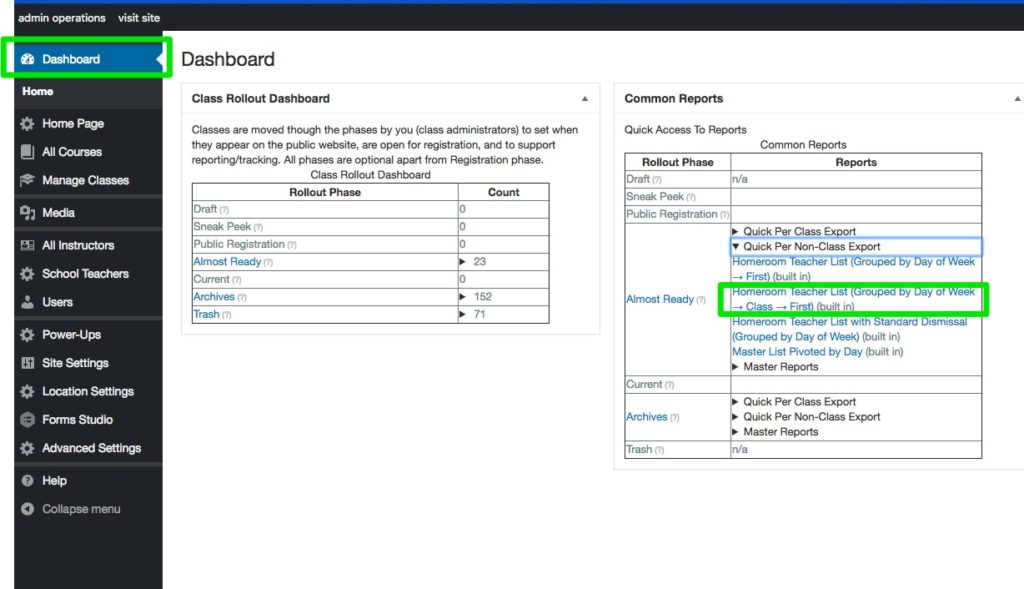

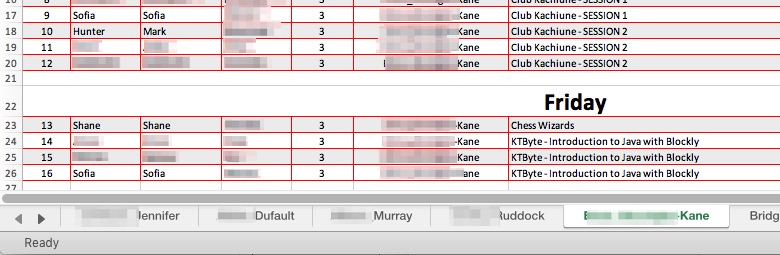
Leave a Reply
You must be logged in to post a comment.